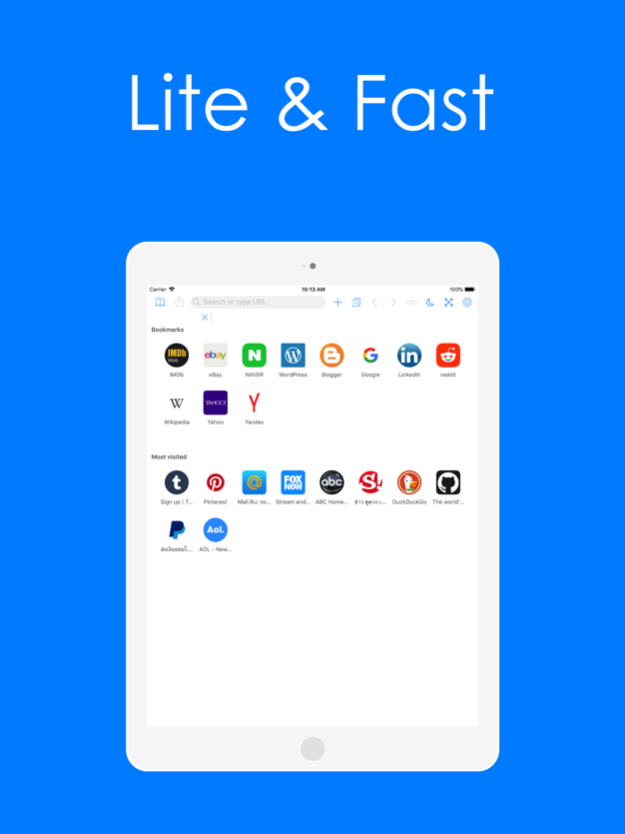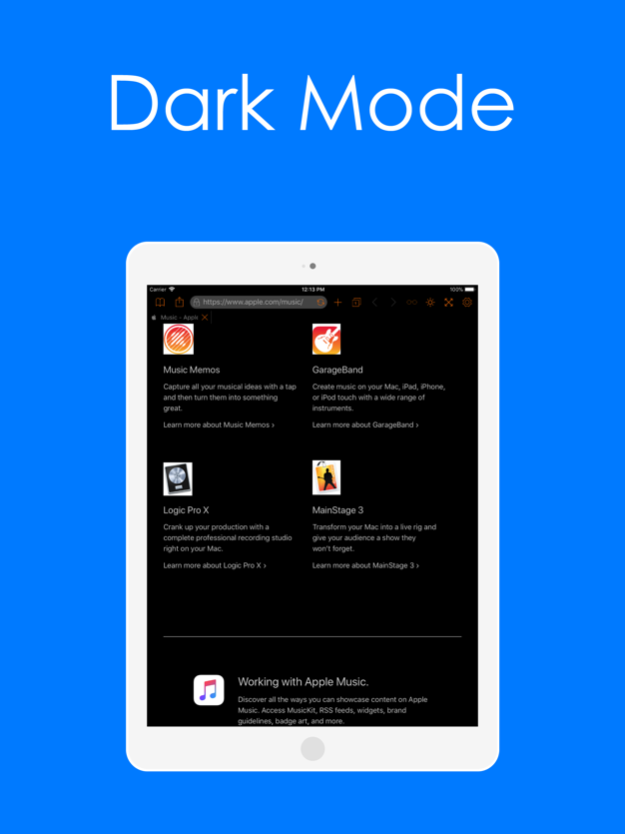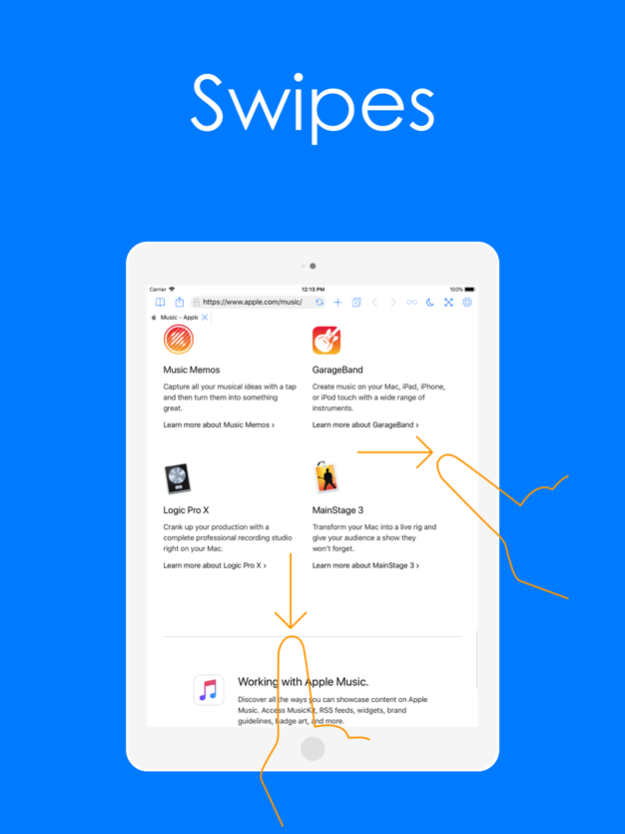Pure Web Browser 1.1.8
Continue to app
Free Version
Publisher Description
Pure Web Browser is Lite & Fast web browser for iOS user who want to try something new. Pure provide unique features that will improve your internet browsing experience. Pure also have advanced features that keep your browsing private and secure. Pure is free, so don't hesitate to download and try it now.
User interface features
- Dark mode.
- Dark mode style option static/dynamic (iOS 10 and above only).
- Tabbed browsing.
- Full screen browsing.
- Customize font and color.
- Swipe gestures supported.
- Keyboard shortcuts supported.
Browsing features
- Sortable bookmarks, bookmarks folder.
- Download manager.
- Find on page.
- Reader view.
- Request desktop site.
- Website translator.
- Search suggestion.
- Change/Add default search engine.
- Capture website screen.
- Autofill passwords.
- Change User Agent.
- Manage MIME Types.
- Individual website settings.
- Change video playback speed on the website.
Private & Security features
- Adblock (iOS 11 and above only).
- Unlock with Passcode/Touch ID.
- Private browsing.
- Manage passwords.
- Clear website data.
Apr 15, 2024
Version 1.1.8
Fix app crashes when editing URL sometimes.
About Pure Web Browser
Pure Web Browser is a free app for iOS published in the System Maintenance list of apps, part of System Utilities.
The company that develops Pure Web Browser is Prasomsak Khunmuen. The latest version released by its developer is 1.1.8.
To install Pure Web Browser on your iOS device, just click the green Continue To App button above to start the installation process. The app is listed on our website since 2024-04-15 and was downloaded 1 times. We have already checked if the download link is safe, however for your own protection we recommend that you scan the downloaded app with your antivirus. Your antivirus may detect the Pure Web Browser as malware if the download link is broken.
How to install Pure Web Browser on your iOS device:
- Click on the Continue To App button on our website. This will redirect you to the App Store.
- Once the Pure Web Browser is shown in the iTunes listing of your iOS device, you can start its download and installation. Tap on the GET button to the right of the app to start downloading it.
- If you are not logged-in the iOS appstore app, you'll be prompted for your your Apple ID and/or password.
- After Pure Web Browser is downloaded, you'll see an INSTALL button to the right. Tap on it to start the actual installation of the iOS app.
- Once installation is finished you can tap on the OPEN button to start it. Its icon will also be added to your device home screen.